Description
Dell Pro 24 QB24250 All-in-One Touchscreen Computer - Intel Core Ultra 7 vPro, 32GB RAM, 512GB SSD, 23.8" FHD Touch, Wi-Fi 6E, Windows 11 Pro, 3-Year Onsite
The Dell Pro 24 QB24250 All-in-One Touchscreen Computer delivers premium performance and enhanced security for your demanding professional needs. Featuring the powerful Intel Core Ultra 7 265 20-Core processor (with speeds up to 5.30GHz) and vPro technology, coupled with a generous 32GB of high-speed DDR5 RAM and a fast 512GB NVMe SSD, this AiO offers seamless multitasking and rapid responsiveness. The integrated 23.8-inch Full HD touchscreen display provides crisp visuals and intuitive interaction. Stay connected with high-speed Wi-Fi 6E (IEEE 802.11ax). Pre-installed with Windows 11 Pro and including a keyboard and mouse, this sleek silver All-in-One is ready to boost your productivity with added security and manageability, backed by a 3-Year Basic Onsite Service.
Premium Performance and Secure All-in-One with Touchscreen:
- Intel Core Ultra 7 265 20-Core Processor (Up to 5.30GHz) with vPro Technology: Delivers exceptional processing power and enhanced security features for demanding business applications, complex multitasking, and remote management.
- 32 GB DDR5 SDRAM: Ensures ultra-smooth multitasking and the ability to handle demanding applications and large datasets with exceptional efficiency.
- 512 GB PCIe NVMe SSD: Provides lightning-fast boot times, quick application loading, and efficient file access for maximum productivity.
- 23.8" Full HD (1920 x 1080) Touchscreen Display: Offers crisp and clear visuals with intuitive touch functionality for enhanced productivity and seamless interaction.
- Windows 11 Pro: Benefit from the most advanced security features, comprehensive manageability tools, and increased productivity for professional environments.
- Intel UHD Graphics (Integrated): Provides capable graphics for everyday business tasks, web browsing, and light multimedia use.
- IEEE 802.11ax (Wi-Fi 6E): Experience high-speed and reliable wireless connectivity for seamless network access and collaboration.
- English (US) Keyboard and Mouse Included: Ready for immediate use right out of the box.
- Sleek Silver Design: Offers a modern and professional aesthetic for any workspace.
- Intel Q870 Chip: Provides a stable and reliable platform for your all-in-one computing needs.
- 240 Watt Power Supply: Provides ample and reliable power for the high-performance components.
- 3-Year Basic Onsite Service: Offers peace of mind with professional on-site hardware support for three years, ensuring minimal downtime.
Why Choose the Dell Pro 24 Touch All-in-One with Ultra 7 vPro?
- Ultimate Performance: Intel Core Ultra 7 20-Core processor for demanding tasks.
- Enhanced Security and Manageability: vPro technology for business needs.
- Ample 32GB DDR5 RAM: Ensures ultra-smooth multitasking and responsiveness.
- Fast 512GB NVMe SSD: Delivers lightning-quick boot and load times.
- Intuitive Touchscreen Interaction: Enhance your workflow with direct touch capabilities.
- Vibrant 23.8" Full HD Display: Offers crisp visuals and comfortable viewing.
- High-Speed Wi-Fi 6E Connectivity: Offers the latest in wireless performance.
- Professional-Grade Operating System: Windows 11 Pro for enhanced security and manageability.
- Complete Package: Includes keyboard and mouse for immediate productivity.
- Backed by a 3-Year Basic Onsite Service: Provides reliable support when you need it.
Ideal For:
- Demanding Business Professionals
- Creative Professionals
- Executives and Managers
- Users needing a powerful, secure, and intuitive all-in-one solution
Detailed Specifications:
- Product Name: Dell Pro 24 QB24250 All-in-One Computer
- Processor: Intel Core Ultra 7 265 20-Core (Up to 5.30GHz) with vPro Technology
- Memory (RAM): 32 GB DDR5 SDRAM
- Storage: 512 GB PCIe NVMe SSD
- Display: 23.8" Full HD (1920 x 1080) Touchscreen
- Graphics: Intel UHD Graphics (Integrated)
- Chipset: Intel Q870 Chip
- Wireless: IEEE 802.11ax (Wi-Fi 6E)
- Operating System: Windows 11 Pro
- Keyboard: English (US) Keyboard (Included)
- Mouse: Included
- Power Supply: 240 Watt
- Service: 3-Year Basic Onsite Service
- Color: Silver
Dell put the “AI” in “All-in-One”
Take your performance to the next level with this All-in-One desktop. Powered by Intel® Core™ Ultra desktop processors (Series 2) with a dedicated neural processing unit (NPU), it’s designed to speed up AI tasks and make your workday easier. This productivity hub is built for smarter performance and top-notch collaboration—perfect for today’s workplace.Which configuration is right for you?
Built for durability, all Dell Pro All-in-Ones undergo rigorous military-grade testing to deliver reliable performance you can count on[1]. See which option is best for you:Next-level AI
The Dell Pro 24 All-in-One Plus delivers power-efficient performance for AI workloads with its Intel® Core™ Ultra desktop processors (Series 2) and three-tier multi-processing architecture combining CPU, GPU and dedicated NPU. This setup ensures AI-driven apps run faster and smoother across any project.Bring AI to your PC
Dell delivers the industry's most comprehensive AI toolkit leveraging NPU technology[2]. Dell Pro AI Studio brings AI directly to your device, delivering cloud-like seamlessness without the hefty price tag. Set up and deploy AI with ease in any workplace.Increased efficiency
Let your desktop work smarter, not harder, with enhanced AI collaboration that uses up to 58% less processor power during Zoom calls with AI background effects[3].Faster AI performance
Get up to 50% faster AI performance with Adobe After Effects’ AI Scene Edit Detection[4] to speed up your editing workflow and unlock more time for creativity, all while delivering stunning results.Top AI PC security
Work securely with effortless management on the world's most secure and manageable commercial AI PCs[5]. Built to combat modern cyberattacks, these systems feature advanced hardware and firmware protections, integrated validation for all driver and BIOS updates, and a published schedule for driver and download releases.Collaboration at your fingertips
Teamwork has never been smoother thanks to features that bring clarity, focus and security.Put your best face forward
Upgrade to a 5MP IR HDR camera[6] featuring Wide Dynamic Range and Digital Overlap HDR for excellent video quality. Experience true color even in harsh lighting and stay centered with AI auto framing. Dell ExpressSign-in detects your presence when you're close by and uses Windows Hello™ to log you in automatically. When you walk away, it locks your PC for added security. And, when you're ready for privacy, simply push the pop-up camera down to hide it.Clearer conferencing
Look great, even in high-contrast lighting, with the FHD HDR camera. High dynamic range (HDR) technology automatically adjusts clarity in any lighting environment including low light, direct sunlight or harsh lighting conditions with greater tonal range.Connect like you’re there
The sound straight from your desktop is loud and clear with built-in digital array mics and performance speakers with Smart Amplifier. Adaptive Audio adjusts speakers and mics to the user’s proximity and Intelligent Audio provides automatic noise cancellation based on environment[7].Be comfortable
Choose a fixed stand or a height-adjustable stand that can rotate 90 degrees clockwise, tilt and pivot to meet your preferences throughout the day.Advanced features for a smarter workspace
Work confidently
Uninterrupted workdaysModern device management
Single BIOS strategy:
Streamline PC deployment and simplify fleet management with one unified BIOS across Dell Pro All-in-One PCs.Built to perform:
Dell Pro desktops are built for reliability and durability, with less than 1% requiring service in their first year[12].Dell Trusted Update Experience:
We package the latest BIOS, drivers and firmware versions for our customers – with Dell-exclusive capabilities to simplify PC management.Simplify IT
We offer the world’s most secure[13] and manageable[14] commercial PCs, along with modern lifecycle services and solutions to make IT management a breeze.Dell Security
Reduce the attack surface and improve cyber resilience with Dell Trusted Workspace. Supply chain security and BIOS-level tamper detections help maintain device trust while partner software provides advanced threat protection for endpoints, network and the cloud.Dell Management
Manage your PCs over the cloud, in conjunction with Microsoft Intune, via the Dell Management Portal.Advancing sustainability
Feel good about the sustainability of this All-in-One that’s designed with the environment in mind and made with recycled materials while meeting key environmental standards.Accelerate business success with Copilot and Windows 11 Pro
AI-powered multi-tasking mastery for a new way of working with Windows 11 Pro. With features like Copilot in Windows[18], get better answers, grow your skills, and effortlessly optimize workflows. Windows 11 Pro on Dell PCs come with the latest advances in security and AI delivered conveniently to your desktop. Benefit from AI-enhanced efficiency, performance, and security today, and innovate to take on new challenges tomorrow.Ports and slots
Rear side
1. Power ButtonDimensions and weight
Regulatory Product Compliance & Environmental
Dell Technologies is committed to compliance with the laws and regulations in each country into which the company ships it's products. Dell products are designed and tested to meet the appropriate worldwide standards for Product Safety, Electromagnetic Compatibility, Ergonomics, and other regulatory compulsory requirements when used for their intended purpose.Intel®
Ultrabook, Celeron, Celeron Inside, Core Inside, Intel, Intel Logo, Intel Atom, Intel Atom Inside, Intel Core, Intel Inside, Intel Inside Logo, Intel vPro, Itanium, Itanium Inside, Pentium, Pentium Inside, vPro Inside, Xeon, Xeon Phi, Xeon Inside, and Intel Optane are trademarks of Intel Corporation or its subsidiaries in the U.S. and/or other countries.- Based on testing conducted in January 2025. Dell Pro 24 All-in-One 35W and Dell Pro 24 All-in-One 65W each passed 14 MIL-STD-810H tests. Dell Pro 24 All-in-One Plus passed 12 out of 14 MIL-STD-810H tests. Results may vary; testing results do not guarantee performance under test conditions. Dell does not represent that this product meets United States Department of Defense requirements for military use.
- Based on Dell internal testing against publicly available comprehensive information, November 2024.
- Based on Intel testing, October 2024. As measured by processor power during 1x1 Zoom call with background blur on NPU. Results may vary.
- Based on Intel testing, October 2024. As measured by Adobe After Effects AI Scene Edit Detection feature. Results may vary.
- Most secure is based on Dell internal analysis, October 2024. Applicable to PCs on Intel processors. Not all features are available with all PCs. Additional purchase required for some features. Validated by Principled Technologies. A comparison of security features, April 2024. Most-manageable commercial PCs when comparing the systems management capabilities of Dell Update Processes, Dell Manageability Solution capabilities and integrations with 3rd Party Management Solutions, with competitor update processes, systems management solution capabilities and integrations with 3rd party management solutions. 3rd Party Management Solution - Microsoft Intune, is a separate purchase. Based on Dell internal analysis, January 2025.
- Base configuration includes a built-in FHD HDR camera. Pictured is the built-in 5MP IR HDR camera upgrade.
- Available for all Dell Pro All-in-One configurations.
- Support for (4) displays is enabled by one built in display, one native HDMI, and daisy-chaining via DisplayPort 1.4a. Maximum display resolution and refresh rates are contingent on selected video port specifications and may be limited by each additional display connected by daisy-chain. This is the expected display resolution when connecting 1 or more of your display(s) to: One Native DisplayPort 1.4a: – One display; up to 5120 x 3200 @60Hz resolution -or- – Two displays via MST/daisy-chain; up to 3840 x 2160 @60Hz resolution -or- – Three displays via MST/daisy-chain; up to 2560 x 1600 @60Hz resolution.
- TÜV Rheinland Certified (ID#1111265308 - Low Blue Light Content).
- Available for Pro 24 All-in-One Plus and Pro 24 All-in-One 65W with 160W Bronze and 240W Platinum Power Supply Unit (PSU).
- Available for Pro 24 All-in-One Plus and Pro 24 All-in-One 65W with 160W Bronze Power Supply Unit (PSU).
- Based on Dell Quality Intelligence (Qi) tool - Dell Internal Analysis, January 2025.
- Based on Dell internal analysis, October 2024. Applicable to PCs on Intel processors. Not all features available with all PCs. Additional purchase required for some features. Validated by Principled Technologies. A comparison of security features, April 2024.
- Based on Dell internal analysis, January 2025. Most-manageable commercial PCs when comparing the systems management capabilities of Dell Update Processes, Dell Manageability Solution capabilities and integrations with 3rd Party Management Solutions, with competitor update processes, systems management solution capabilities and integrations with 3rd party management solutions. 3rd Party Management Solution - Microsoft Intune, is a separate purchase.
- Based on internal analysis, January 2025. Percentage is based on system plastic weight. Post-consumer recycled plastic: 41%, Closed-Loop ITE derived plastic: 11%. Recycled glass is in the panel.
- Contains up to 53% recycled content and up to 53.7% renewable materials.Renewable materials in the form of sustainably forested materials. Percentages may vary slightly by region[and formfactor]. Excludes optional items added to order and included in the box.
- Based on internal analysis, January 2025. EPEAT registered where applicable. EPEAT registration varies by country.
- Copilot is only supported in selected regions. Timing of feature delivery and availability varies by market and device. Use Copilot with a Microsoft Account or use Copilot with commercial data protection at no additional cost by signing into a work or school account (Microsoft Entra ID) with Microsoft 365 E3, E5, F3, A3 or A5 for faculty, Business Premium, and Business Standard. Coming to more Entra ID users over time.
- Weights vary depending on configuration and manufacturing variability.

Created for premium laptops, Intel® Core™ Ultra processors include built-in AI acceleration to boost productivity while maintaining privacy and flexibility.
Intel® Core™ Ultra processors may include Intel® Arc™ GPU for immersive, high-realism gaming and content creation.
An optimal balance of power and performance means you’ll be able to stay productive longer while unplugged.
Dell put the “AI” in “All-in-One”
Take your performance to the next level with this All-in-One desktop. Powered by Intel® Core™ Ultra desktop processors (Series 2) with a dedicated neural processing unit (NPU), it’s designed to speed up AI tasks and make your workday easier. This productivity hub is built for smarter performance and top-notch collaboration—perfect for today’s workplace.Which configuration is right for you?
Built for durability, all Dell Pro All-in-Ones undergo rigorous military-grade testing to deliver reliable performance you can count on[1]. See which option is best for you:Next-level AI
The Dell Pro 24 All-in-One Plus delivers power-efficient performance for AI workloads with its Intel® Core™ Ultra desktop processors (Series 2) and three-tier multi-processing architecture combining CPU, GPU and dedicated NPU. This setup ensures AI-driven apps run faster and smoother across any project.Bring AI to your PC
Dell delivers the industry's most comprehensive AI toolkit leveraging NPU technology[2]. Dell Pro AI Studio brings AI directly to your device, delivering cloud-like seamlessness without the hefty price tag. Set up and deploy AI with ease in any workplace.Increased efficiency
Let your desktop work smarter, not harder, with enhanced AI collaboration that uses up to 58% less processor power during Zoom calls with AI background effects[3].Faster AI performance
Get up to 50% faster AI performance with Adobe After Effects’ AI Scene Edit Detection[4] to speed up your editing workflow and unlock more time for creativity, all while delivering stunning results.Top AI PC security
Work securely with effortless management on the world's most secure and manageable commercial AI PCs[5]. Built to combat modern cyberattacks, these systems feature advanced hardware and firmware protections, integrated validation for all driver and BIOS updates, and a published schedule for driver and download releases.Collaboration at your fingertips
Teamwork has never been smoother thanks to features that bring clarity, focus and security.Put your best face forward
Upgrade to a 5MP IR HDR camera[6] featuring Wide Dynamic Range and Digital Overlap HDR for excellent video quality. Experience true color even in harsh lighting and stay centered with AI auto framing. Dell ExpressSign-in detects your presence when you're close by and uses Windows Hello™ to log you in automatically. When you walk away, it locks your PC for added security. And, when you're ready for privacy, simply push the pop-up camera down to hide it.Clearer conferencing
Look great, even in high-contrast lighting, with the FHD HDR camera. High dynamic range (HDR) technology automatically adjusts clarity in any lighting environment including low light, direct sunlight or harsh lighting conditions with greater tonal range.Connect like you’re there
The sound straight from your desktop is loud and clear with built-in digital array mics and performance speakers with Smart Amplifier. Adaptive Audio adjusts speakers and mics to the user’s proximity and Intelligent Audio provides automatic noise cancellation based on environment[7].Be comfortable
Choose a fixed stand or a height-adjustable stand that can rotate 90 degrees clockwise, tilt and pivot to meet your preferences throughout the day.Advanced features for a smarter workspace
Work confidently
Uninterrupted workdaysModern device management
Single BIOS strategy:
Streamline PC deployment and simplify fleet management with one unified BIOS across Dell Pro All-in-One PCs.Built to perform:
Dell Pro desktops are built for reliability and durability, with less than 1% requiring service in their first year[12].Dell Trusted Update Experience:
We package the latest BIOS, drivers and firmware versions for our customers – with Dell-exclusive capabilities to simplify PC management.Simplify IT
We offer the world’s most secure[13] and manageable[14] commercial PCs, along with modern lifecycle services and solutions to make IT management a breeze.Dell Security
Reduce the attack surface and improve cyber resilience with Dell Trusted Workspace. Supply chain security and BIOS-level tamper detections help maintain device trust while partner software provides advanced threat protection for endpoints, network and the cloud.Dell Management
Manage your PCs over the cloud, in conjunction with Microsoft Intune, via the Dell Management Portal.Advancing sustainability
Feel good about the sustainability of this All-in-One that’s designed with the environment in mind and made with recycled materials while meeting key environmental standards.Accelerate business success with Copilot and Windows 11 Pro
AI-powered multi-tasking mastery for a new way of working with Windows 11 Pro. With features like Copilot in Windows[18], get better answers, grow your skills, and effortlessly optimize workflows. Windows 11 Pro on Dell PCs come with the latest advances in security and AI delivered conveniently to your desktop. Benefit from AI-enhanced efficiency, performance, and security today, and innovate to take on new challenges tomorrow.Ports and slots
Rear side
1. Power ButtonDimensions and weight
Regulatory Product Compliance & Environmental
Dell Technologies is committed to compliance with the laws and regulations in each country into which the company ships it's products. Dell products are designed and tested to meet the appropriate worldwide standards for Product Safety, Electromagnetic Compatibility, Ergonomics, and other regulatory compulsory requirements when used for their intended purpose.Intel®
Ultrabook, Celeron, Celeron Inside, Core Inside, Intel, Intel Logo, Intel Atom, Intel Atom Inside, Intel Core, Intel Inside, Intel Inside Logo, Intel vPro, Itanium, Itanium Inside, Pentium, Pentium Inside, vPro Inside, Xeon, Xeon Phi, Xeon Inside, and Intel Optane are trademarks of Intel Corporation or its subsidiaries in the U.S. and/or other countries.- Based on testing conducted in January 2025. Dell Pro 24 All-in-One 35W and Dell Pro 24 All-in-One 65W each passed 14 MIL-STD-810H tests. Dell Pro 24 All-in-One Plus passed 12 out of 14 MIL-STD-810H tests. Results may vary; testing results do not guarantee performance under test conditions. Dell does not represent that this product meets United States Department of Defense requirements for military use.
- Based on Dell internal testing against publicly available comprehensive information, November 2024.
- Based on Intel testing, October 2024. As measured by processor power during 1x1 Zoom call with background blur on NPU. Results may vary.
- Based on Intel testing, October 2024. As measured by Adobe After Effects AI Scene Edit Detection feature. Results may vary.
- Most secure is based on Dell internal analysis, October 2024. Applicable to PCs on Intel processors. Not all features are available with all PCs. Additional purchase required for some features. Validated by Principled Technologies. A comparison of security features, April 2024. Most-manageable commercial PCs when comparing the systems management capabilities of Dell Update Processes, Dell Manageability Solution capabilities and integrations with 3rd Party Management Solutions, with competitor update processes, systems management solution capabilities and integrations with 3rd party management solutions. 3rd Party Management Solution - Microsoft Intune, is a separate purchase. Based on Dell internal analysis, January 2025.
- Base configuration includes a built-in FHD HDR camera. Pictured is the built-in 5MP IR HDR camera upgrade.
- Available for all Dell Pro All-in-One configurations.
- Support for (4) displays is enabled by one built in display, one native HDMI, and daisy-chaining via DisplayPort 1.4a. Maximum display resolution and refresh rates are contingent on selected video port specifications and may be limited by each additional display connected by daisy-chain. This is the expected display resolution when connecting 1 or more of your display(s) to: One Native DisplayPort 1.4a: – One display; up to 5120 x 3200 @60Hz resolution -or- – Two displays via MST/daisy-chain; up to 3840 x 2160 @60Hz resolution -or- – Three displays via MST/daisy-chain; up to 2560 x 1600 @60Hz resolution.
- TÜV Rheinland Certified (ID#1111265308 - Low Blue Light Content).
- Available for Pro 24 All-in-One Plus and Pro 24 All-in-One 65W with 160W Bronze and 240W Platinum Power Supply Unit (PSU).
- Available for Pro 24 All-in-One Plus and Pro 24 All-in-One 65W with 160W Bronze Power Supply Unit (PSU).
- Based on Dell Quality Intelligence (Qi) tool - Dell Internal Analysis, January 2025.
- Based on Dell internal analysis, October 2024. Applicable to PCs on Intel processors. Not all features available with all PCs. Additional purchase required for some features. Validated by Principled Technologies. A comparison of security features, April 2024.
- Based on Dell internal analysis, January 2025. Most-manageable commercial PCs when comparing the systems management capabilities of Dell Update Processes, Dell Manageability Solution capabilities and integrations with 3rd Party Management Solutions, with competitor update processes, systems management solution capabilities and integrations with 3rd party management solutions. 3rd Party Management Solution - Microsoft Intune, is a separate purchase.
- Based on internal analysis, January 2025. Percentage is based on system plastic weight. Post-consumer recycled plastic: 41%, Closed-Loop ITE derived plastic: 11%. Recycled glass is in the panel.
- Contains up to 53% recycled content and up to 53.7% renewable materials.Renewable materials in the form of sustainably forested materials. Percentages may vary slightly by region[and formfactor]. Excludes optional items added to order and included in the box.
- Based on internal analysis, January 2025. EPEAT registered where applicable. EPEAT registration varies by country.
- Copilot is only supported in selected regions. Timing of feature delivery and availability varies by market and device. Use Copilot with a Microsoft Account or use Copilot with commercial data protection at no additional cost by signing into a work or school account (Microsoft Entra ID) with Microsoft 365 E3, E5, F3, A3 or A5 for faculty, Business Premium, and Business Standard. Coming to more Entra ID users over time.
- Weights vary depending on configuration and manufacturing variability.









.png)
.png)
.png)
.png)
.png)
.png)
.png)
.png)
.png)
.jpg)
.jpg)
.jpg)
.jpg)
.jpg)
.jpg)
.jpg)
.jpg)
.jpg)
.jpg)
.png)
.png)

.jpg)
.png)
.png)
.png)
.png)
.jpg)
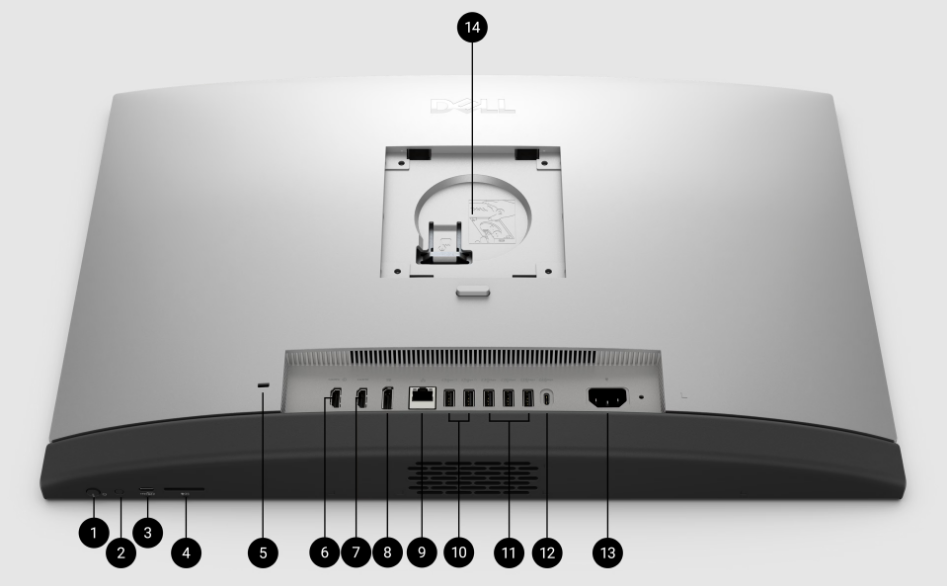
.png)
.png)
.png)
.png)
.png)
.jpg)




